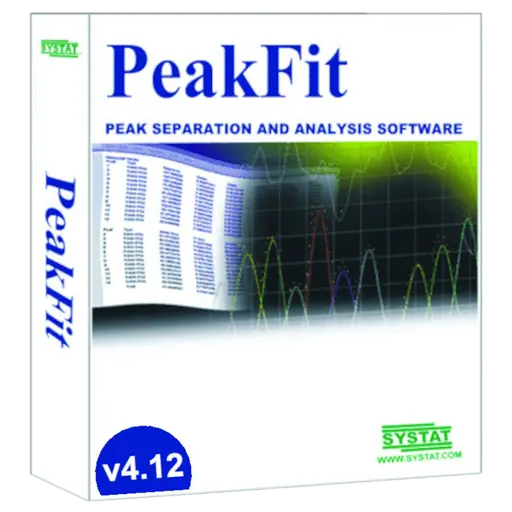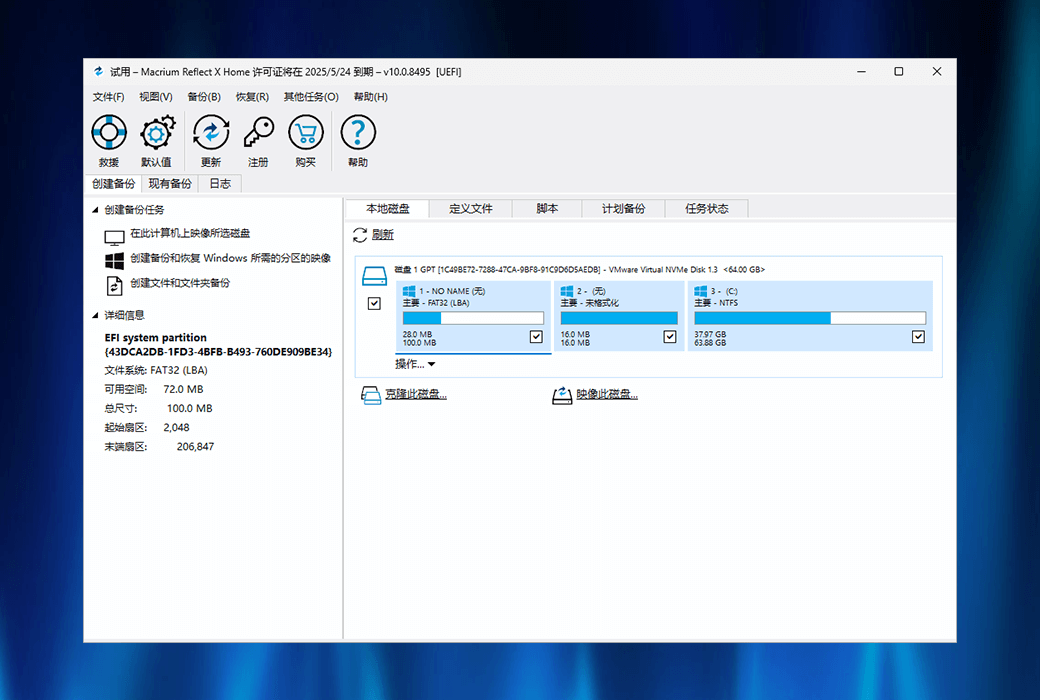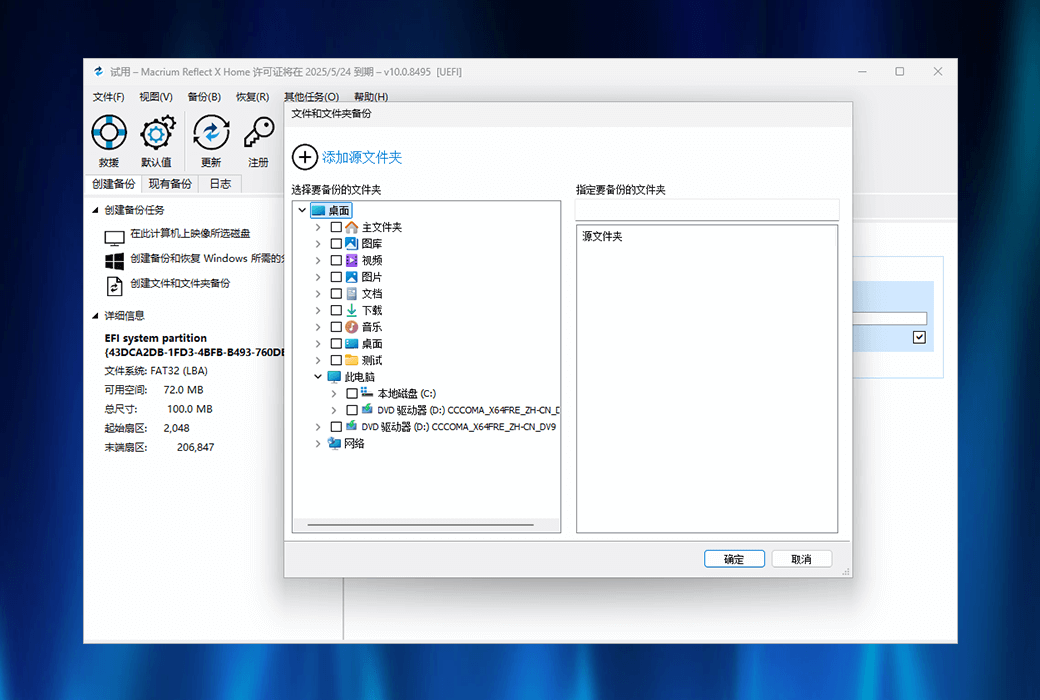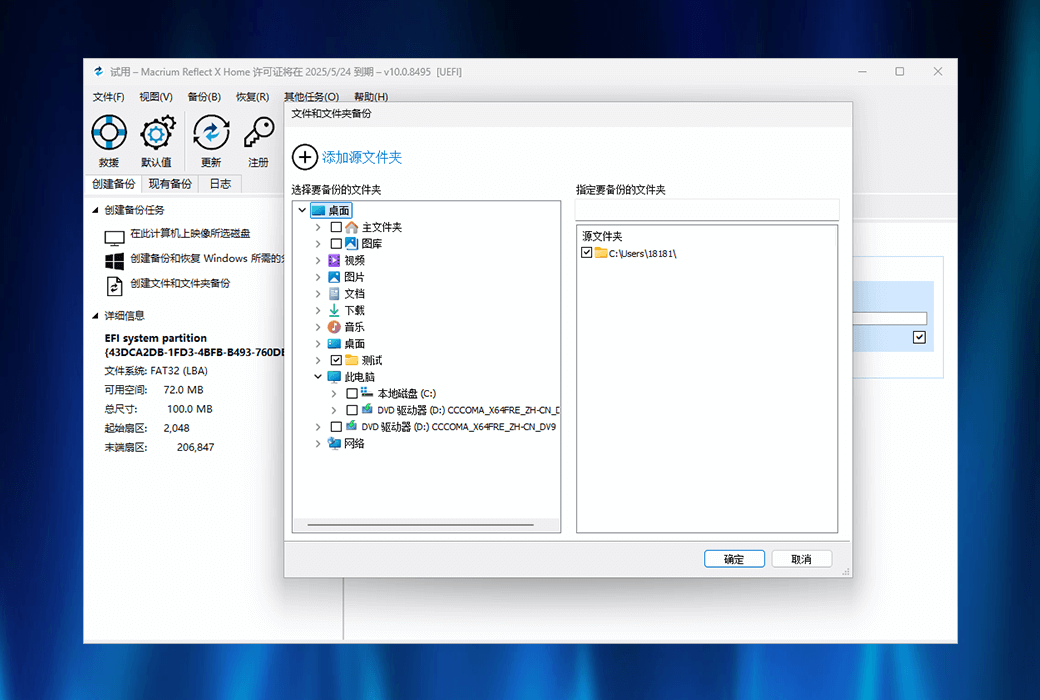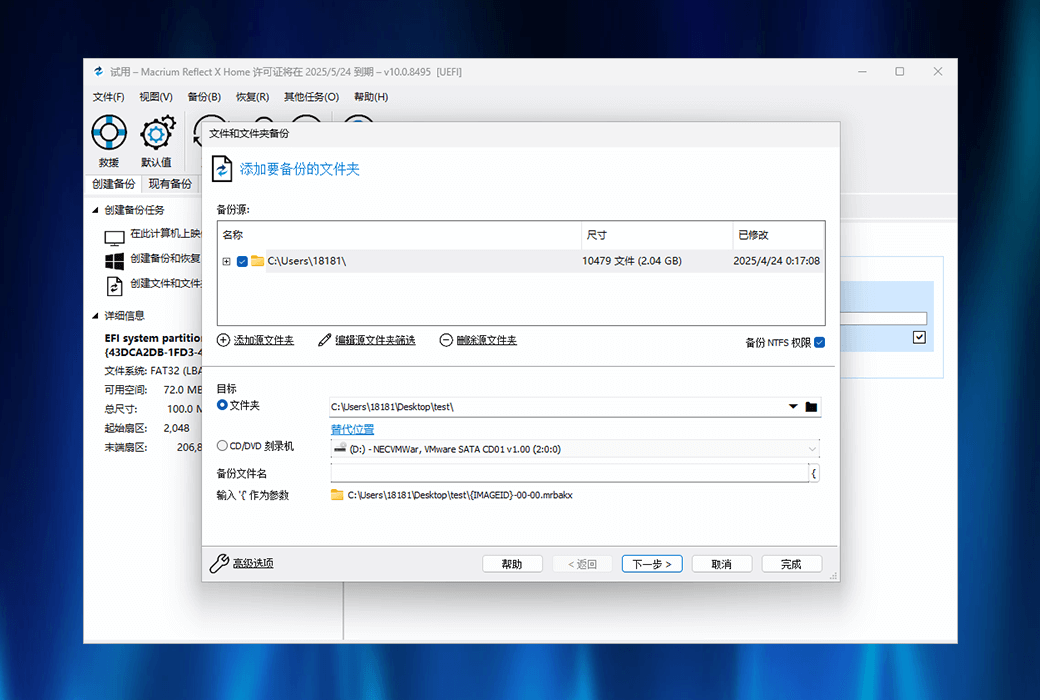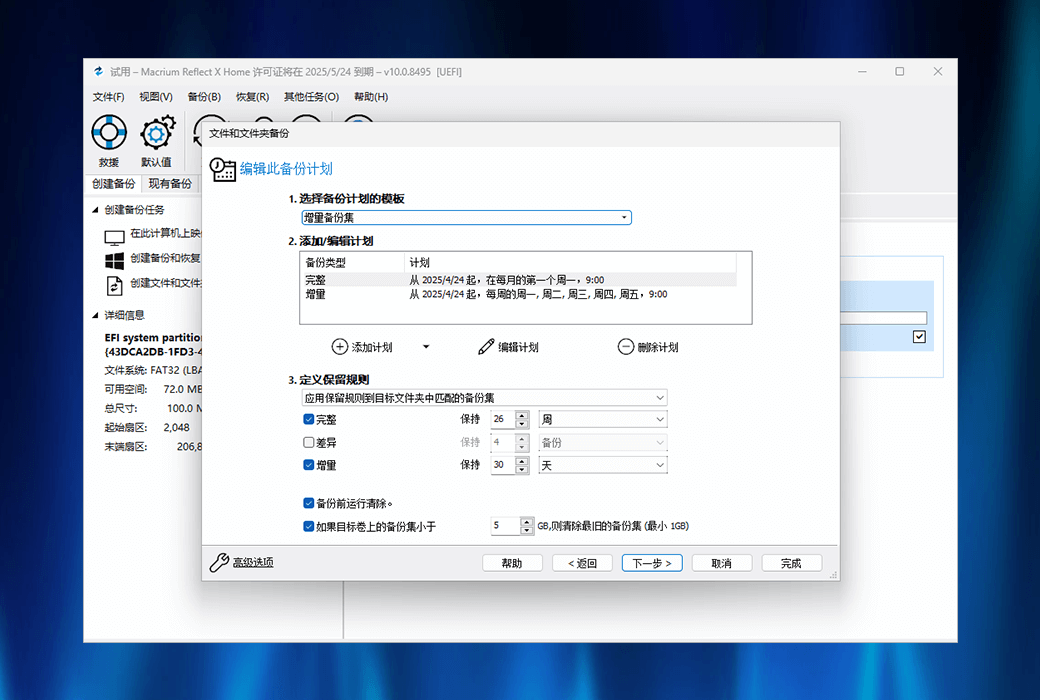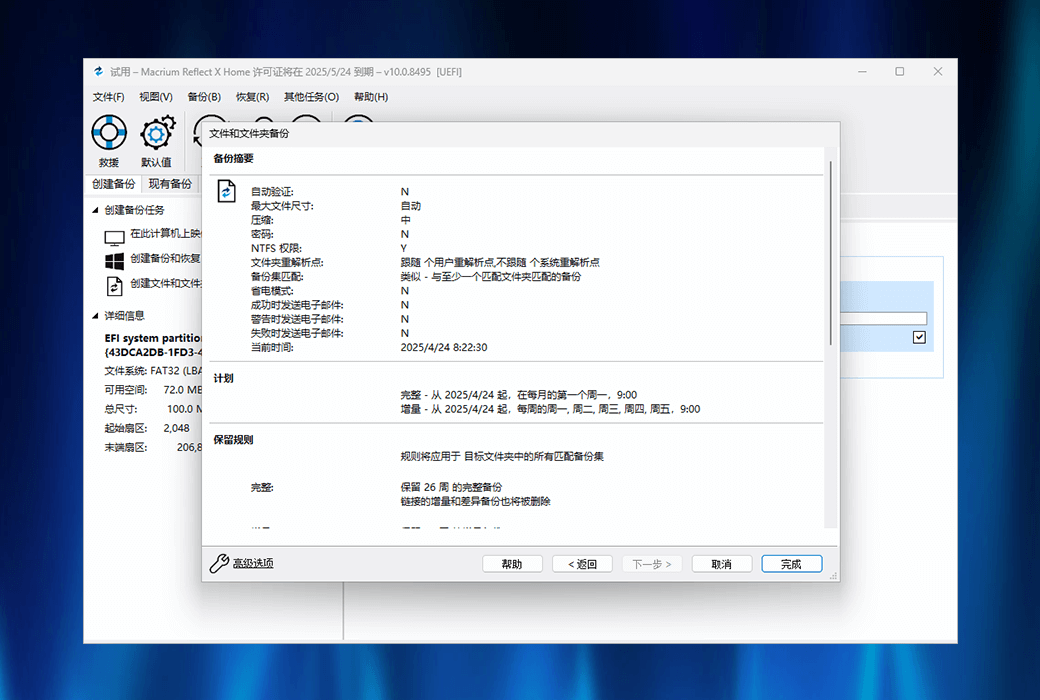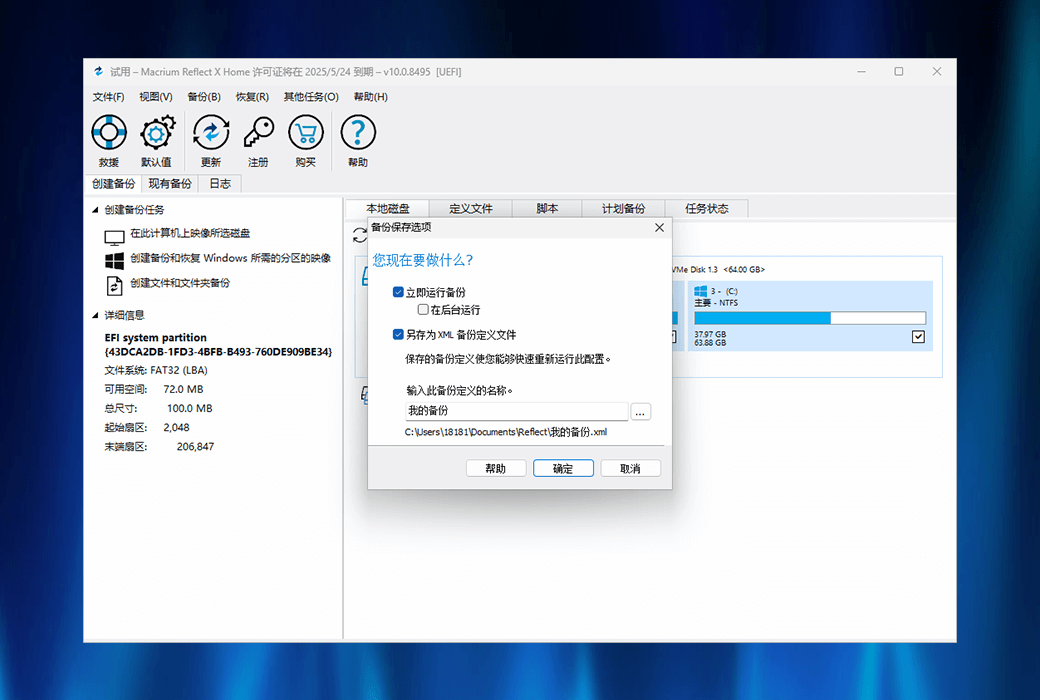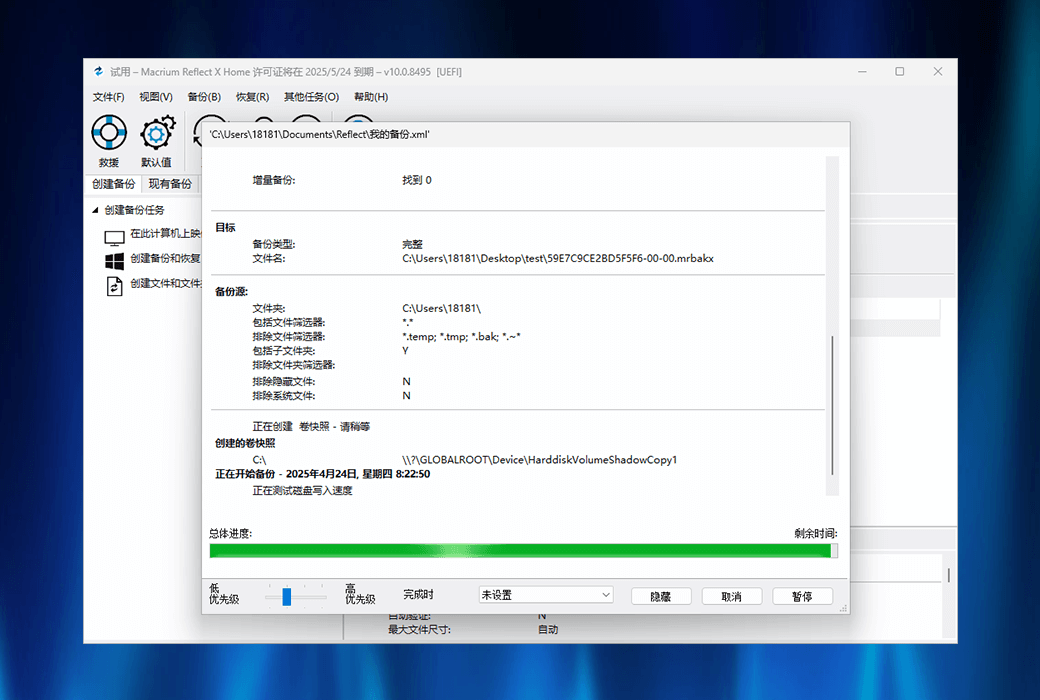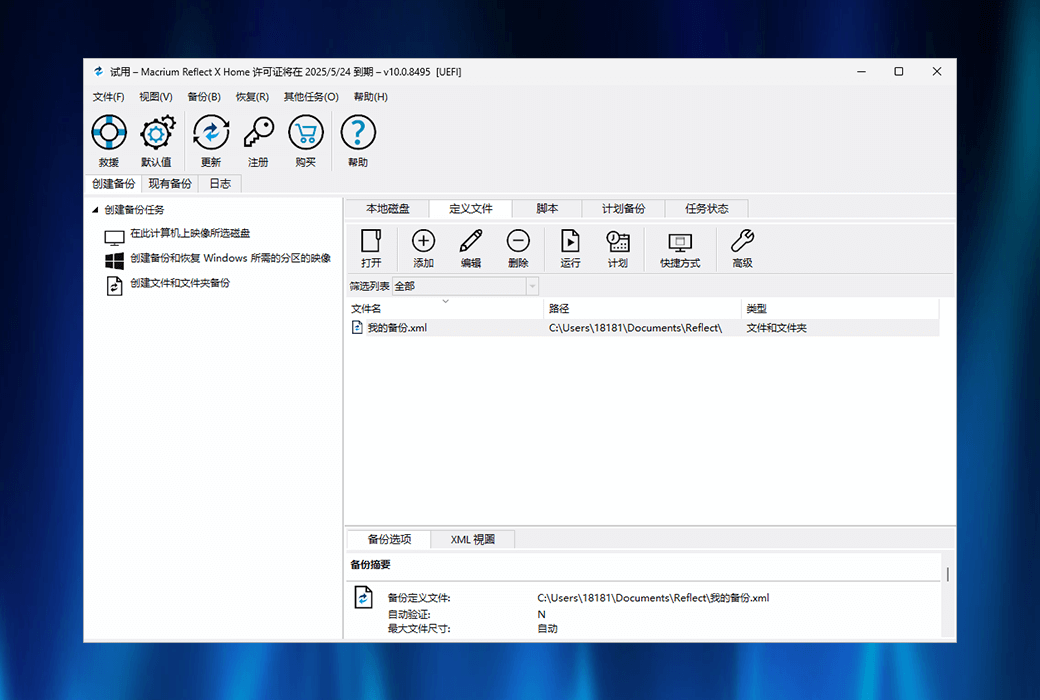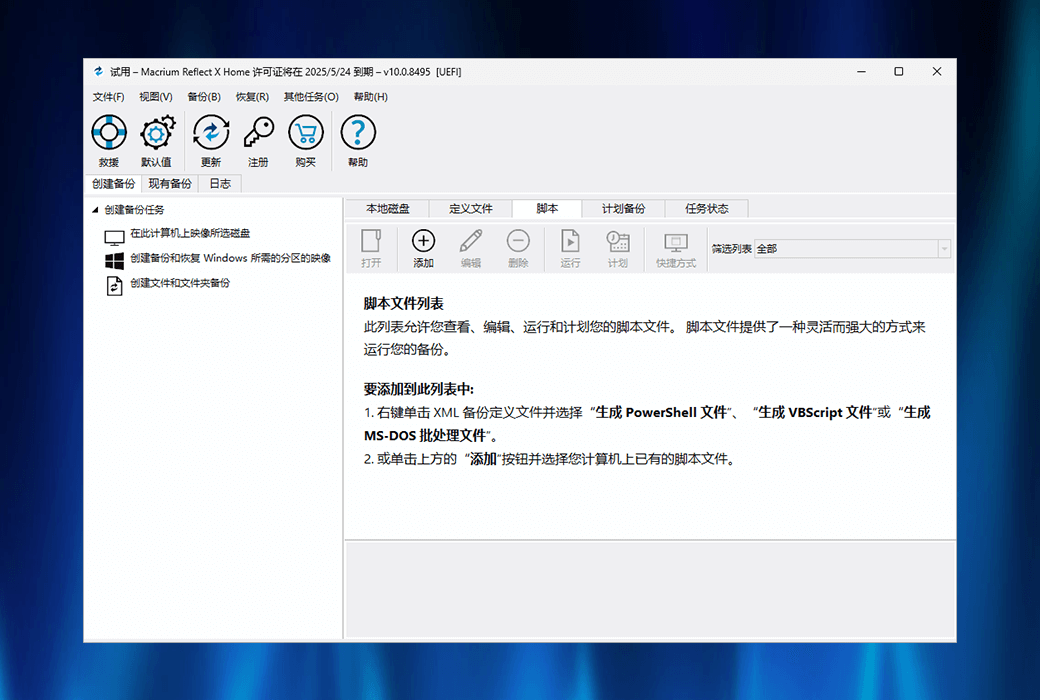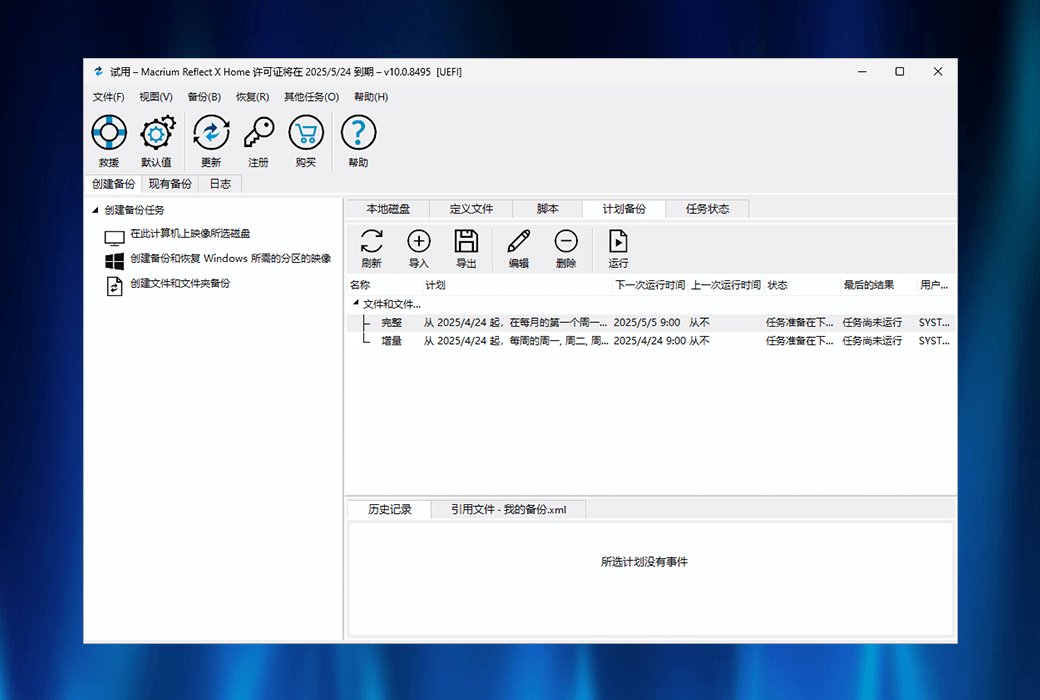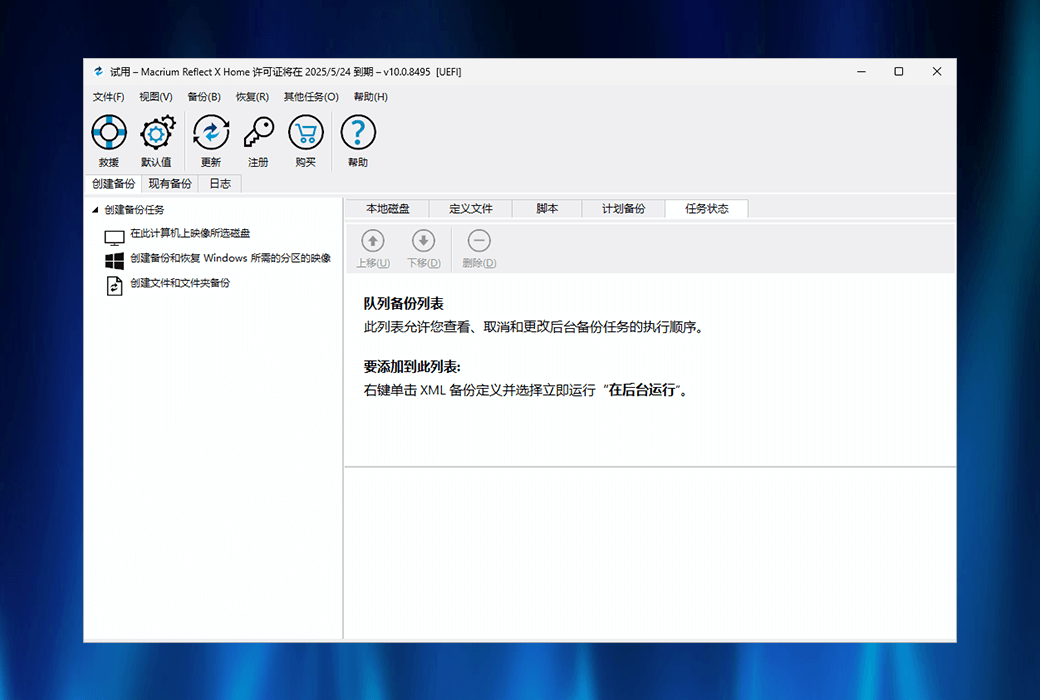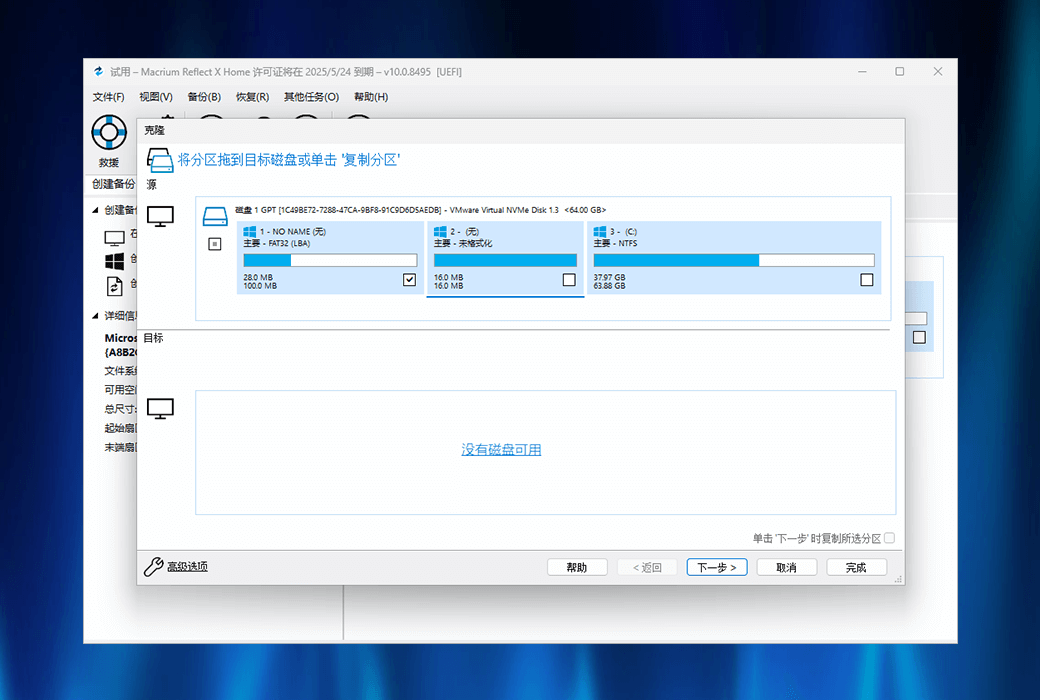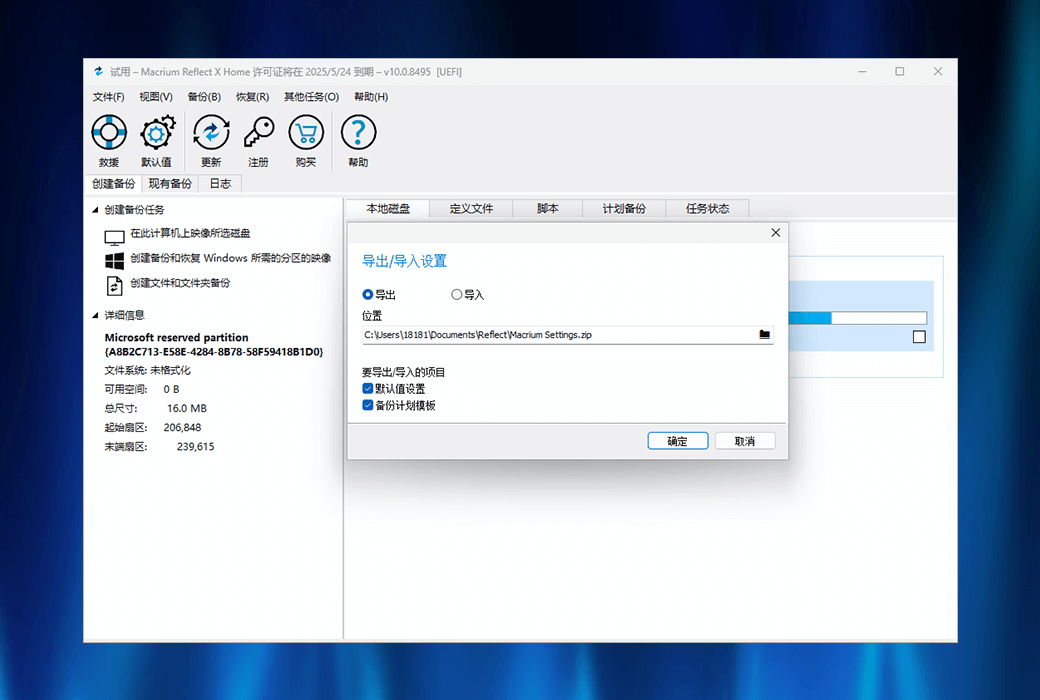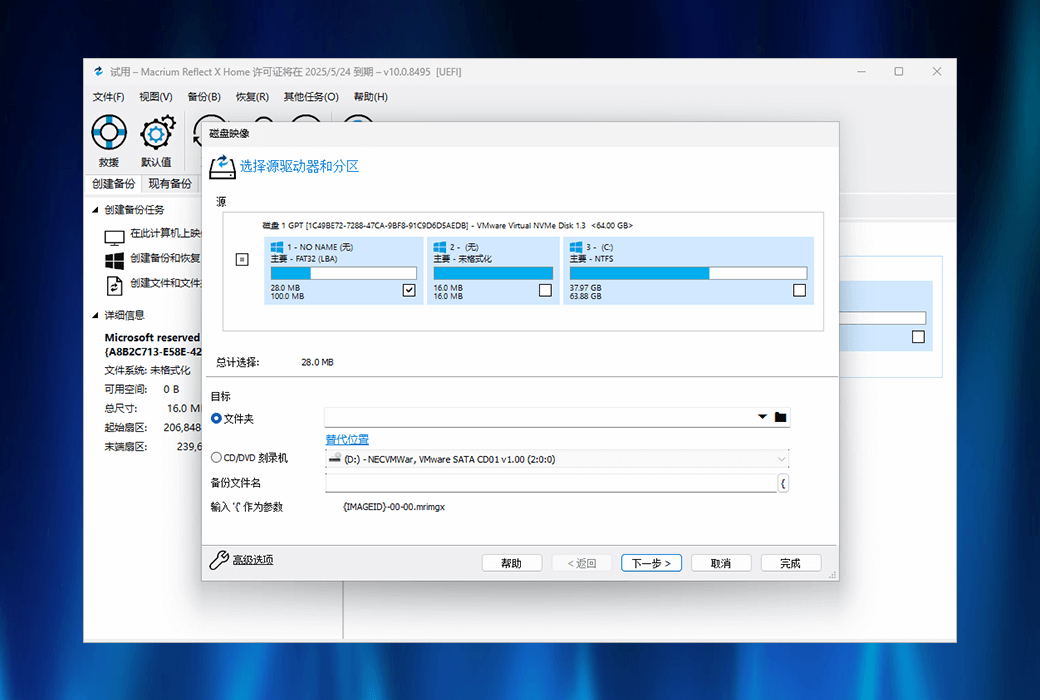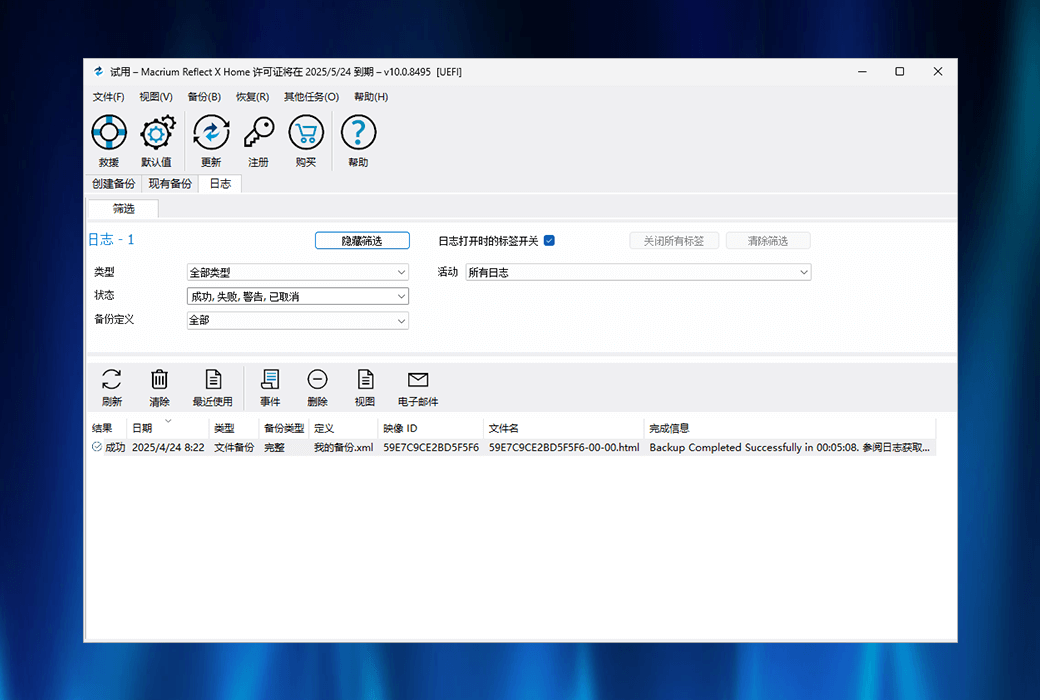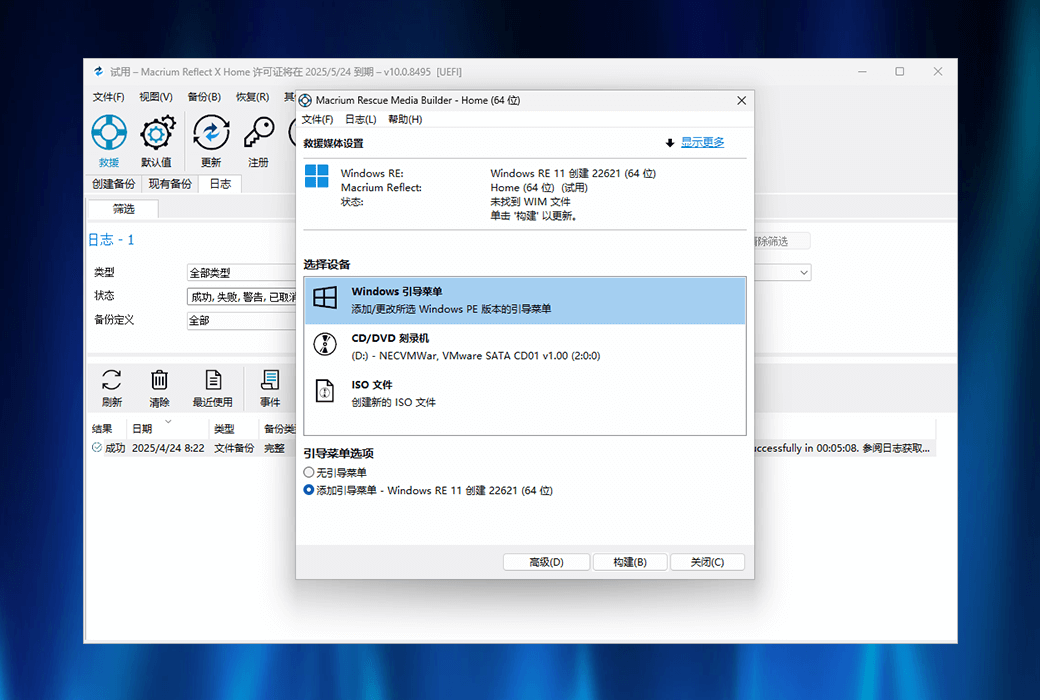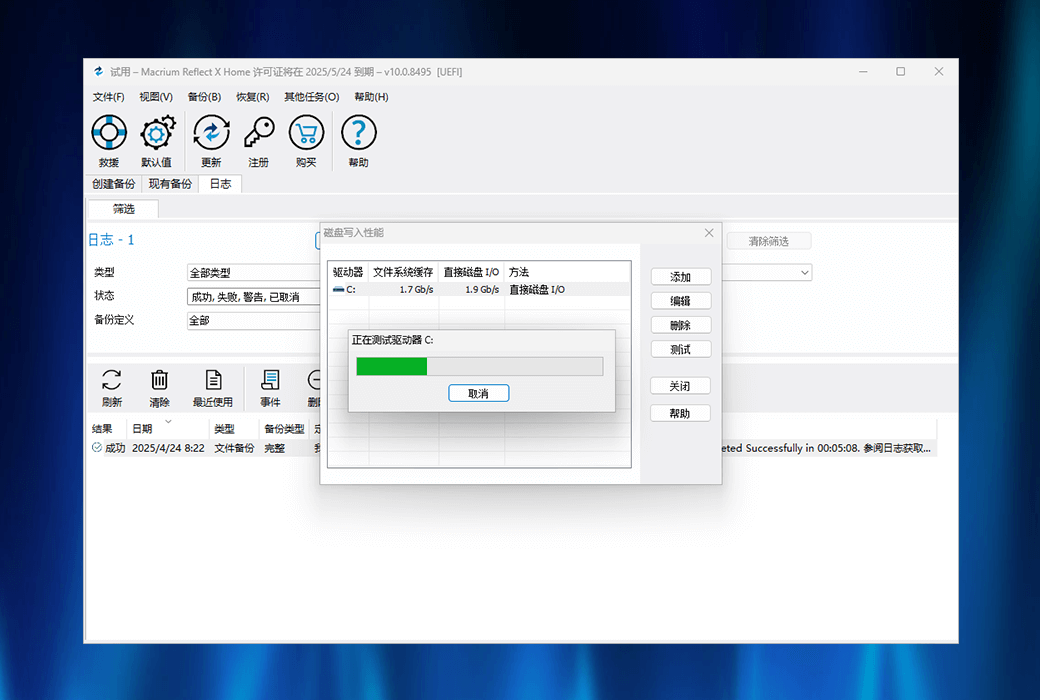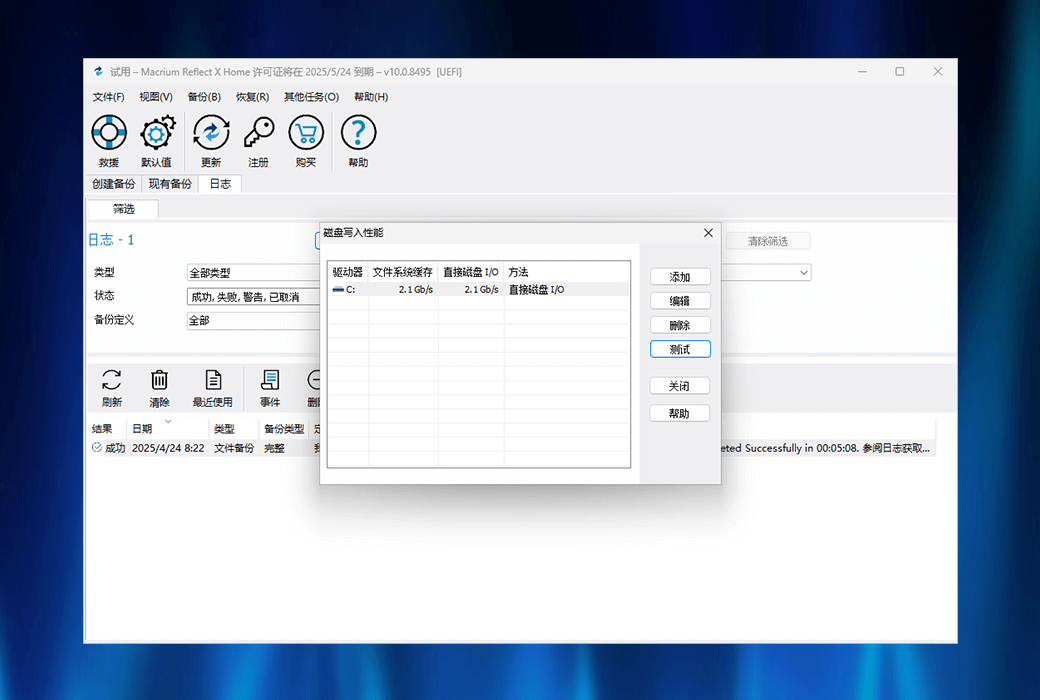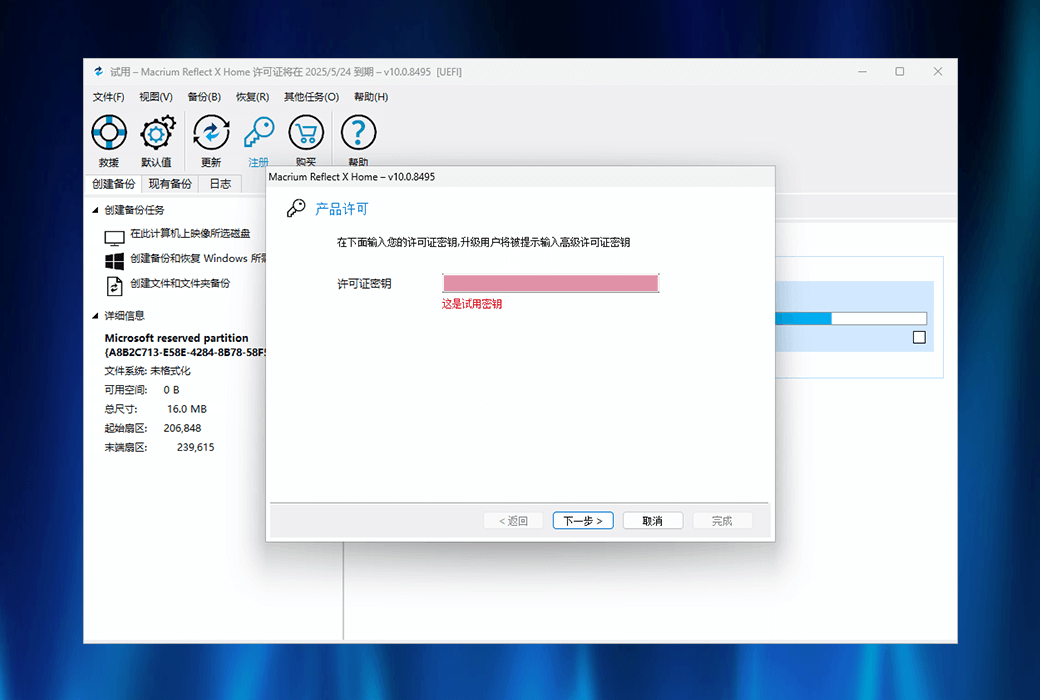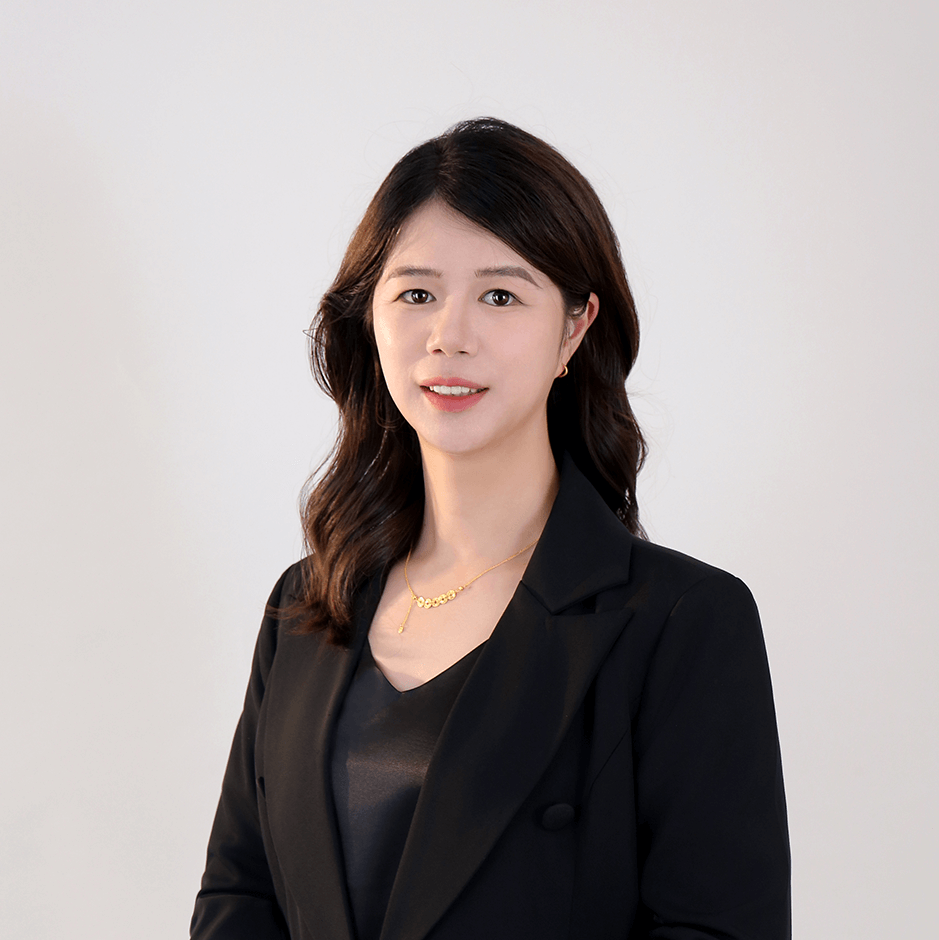You haven't signed in yet, you can have a better experience after signing in
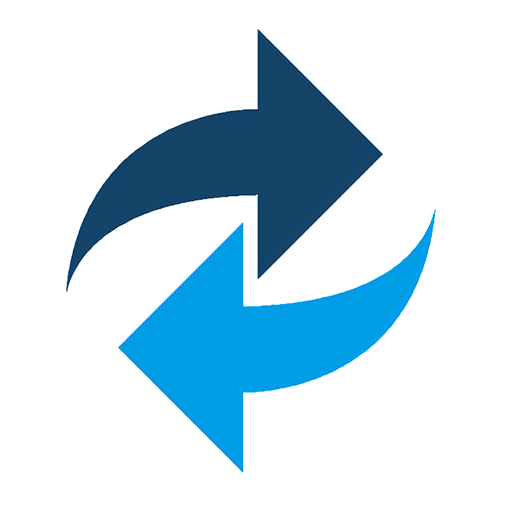 Macrium Reflect X Home Data Backup and Recovery Tool Software
Macrium Reflect X Home Data Backup and Recovery Tool Software
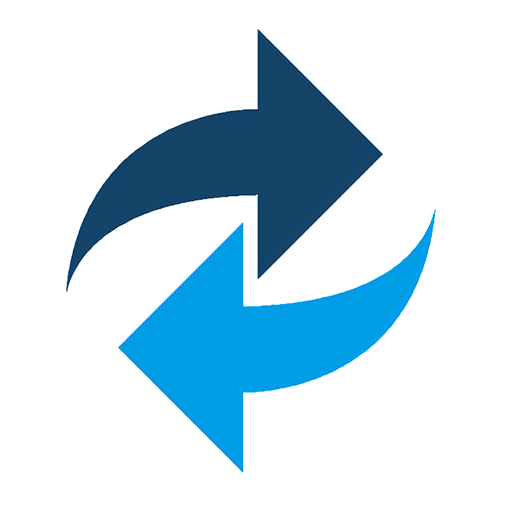
Activity Rules
1、Activity time:{{ info.groupon.start_at }} ~ {{ info.groupon.end_at }}。
1、Activity time:cease when sold out。
2、Validity period of the Group Buying:{{ info.groupon.expire_days * 24 }} hours。
3、Number of Group Buying:{{ info.groupon.need_count }}x。
Please Pay Attention
1、Teamwork process: Join/initiate a Group Buying and make a successful payment - Within the validity period, the number of team members meets the activity requirements - Group Buying succeeded!
2、If the number of participants cannot be met within the valid period, the group will fail, and the paid amount will be refunded in the original way.
3、The number of people required and the time of the event may vary among different products. Please pay attention to the rules of the event.
Confidently protect your digital life
Macrium Reflect Home now adopts Reflect X technology, which is a comprehensive backup and recovery solution designed specifically for individual users.
It enables individuals to protect their valuable data, from precious family photos to important files.
Whether you want to protect the entire system or specific files and projects, Macrium Reflect Home can provide the speed, reliability, and ease of use you need at home.
- Lightning fast backup
Experience backup speeds that are twice as fast as previous versions, ensuring that your data is protected quickly and effectively.
- Recoverable imaging
You no longer have to worry about backup interruptions. Our technology ensures that your backup can seamlessly continue in the event of any interruption.
- Open source file format
Our open-source image and file formats have higher transparency and flexibility, allowing you to better control your data.
- Rapid incremental recovery
Restore your backup image within minutes or even seconds.
- Comprehensive device support
From traditional systems to the latest ARM based devices, Reflect Home has a wide range of compatibility.
- Ransomware Protection
Protect your backups with Macrium Image Guardian to ensure data integrity and security.
What are the new features of Reflect X?
The Macrium Reflect Home is now equipped with our latest technological breakthrough, Reflect X. Reflect X is an innovative engine that drives the powerful backup and recovery capabilities of Reflect Home. This revolutionary upgrade brings faster speed, better open source accessibility, and stronger device compatibility, including support for ARM architecture.
Are you still struggling with complex or slow backup solutions? Macrium Reflect X technology ensures that Reflect Home provides you with the control, simplicity, and efficiency you need for personal data.
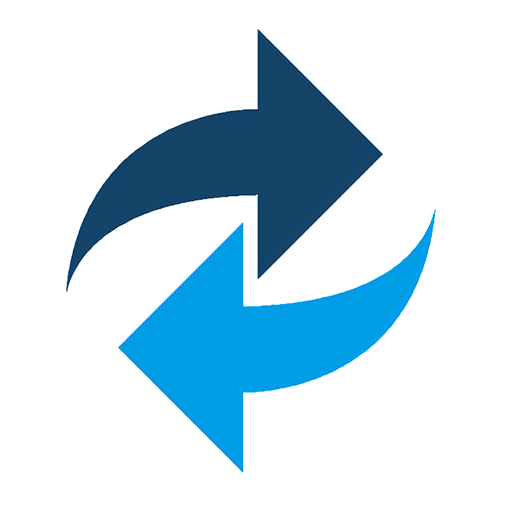
Official website:https://www.macrium.com/products/home
Download Center:https://macrium-reflect-x-home.apsgo.cn
Backup Download:N/A
Delivery time:24-hour automatic shipping
Operating Platform:Windows
Interface language:Supports Chinese interface display and multiple language options.
Update Description:1 year of use and updates.
Trial before purchase:Free trial is available before purchase.
How to receive goods:After purchase, the activation information will be sent to the email address at the time of placing the order, and the corresponding product activation code can be viewed in the personal center, My Orders.
Number of devices:Can install one computer.
Replace computer:Uninstall the original computer and activate the new computer.
Activation guidance:To be added.
Special note:To be added.
reference material:https://www.macrium.com/products/home

Any question
{{ app.qa.openQa.Q.title }}
How to delete license keys when upgrading or replacing a computer?
This article introduces the process of deleting a purchased license key from one computer in order to transfer it to another computer, such as when replacing a computer due to an upgrade or restoring it to the same computer after a major upgrade.
Please note that;,Each computer that installs Macrium Reflect requires a separate license key. It is only allowed to transfer license keys from one computer to another in the case of legal upgrades/replacements.
1. Ensure that you have a record of the license key:
Your license key was sent via email at the time of your initial purchase. You can also find it in Macrium Reflect“help ” Select from the menu“About Macrium ReflectionTo find your license key...
Lost keys can also be retrieved here:& nbsp;& nbsp; https://manage.macrium.com/
2. Delete your license key and uninstall Macrium Reflect:
Open Macrium Reflect on your old PC and make sure it is connected to the Internet, thenHelp Select from the menuDelete License...
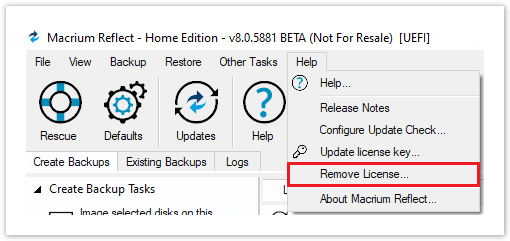
The following dialog box will be displayed:
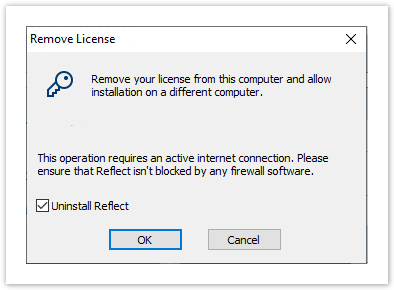
Ensure that it is checked“Uninstall Reflect” & nbsp;, Then click“sure”. Macrium Reflect will be uninstalled, and your license key will also be deleted so that it can be used after a major upgrade on your replacement or original computer.